- September 17th, 2014, 12:08 pm#4809979
I am starting my first piece of GB hardware. I ordered a Belt Gizmo from Doug and am going to start building it up over the next week or two.
I figured a Proton Pack would take me a few months to build and is a bit pricey with a housing move in the works. There was a tossup between a Trap and a Gizmo. The Gizmo seemed like the easiest thing for a first build.
I am looking at modifying Doug’s build and adding a speaker to the board. I am not sure if I am going to attach it to the back of the board, to the daughterboard thru the connecting cable, or hide it under the ICs. My plan is to have the speaker wired to the last Nixie with a switch (im sure the sound will eventually become annoying). With the speaker wired to the last Nixie, I will have a steady beeping that will be synchronized with the pulse of the tubes to sort of emulate the PKE Meter. I am trying to figure out a way to make an override for the POT so that I can control it from an external lead without touching the board. This is going to be a fun build.
I figured a Proton Pack would take me a few months to build and is a bit pricey with a housing move in the works. There was a tossup between a Trap and a Gizmo. The Gizmo seemed like the easiest thing for a first build.
I am looking at modifying Doug’s build and adding a speaker to the board. I am not sure if I am going to attach it to the back of the board, to the daughterboard thru the connecting cable, or hide it under the ICs. My plan is to have the speaker wired to the last Nixie with a switch (im sure the sound will eventually become annoying). With the speaker wired to the last Nixie, I will have a steady beeping that will be synchronized with the pulse of the tubes to sort of emulate the PKE Meter. I am trying to figure out a way to make an override for the POT so that I can control it from an external lead without touching the board. This is going to be a fun build.
Uniform:
https://bit.ly/3BlinoV
Belt Gizmo:
https://bit.ly/3GwPE48
Belt Gizmo Video:
https://bit.ly/3pTMtxL
Particle Thrower:
https://bit.ly/3vW9KzM
Spengler Wand End Caps:
https://bit.ly/3k84pRB
https://bit.ly/3BlinoV
Belt Gizmo:
https://bit.ly/3GwPE48
Belt Gizmo Video:
https://bit.ly/3pTMtxL
Particle Thrower:
https://bit.ly/3vW9KzM
Spengler Wand End Caps:
https://bit.ly/3k84pRB


 GB1 and GB 2 Uniform Build Thread:
GB1 and GB 2 Uniform Build Thread: 


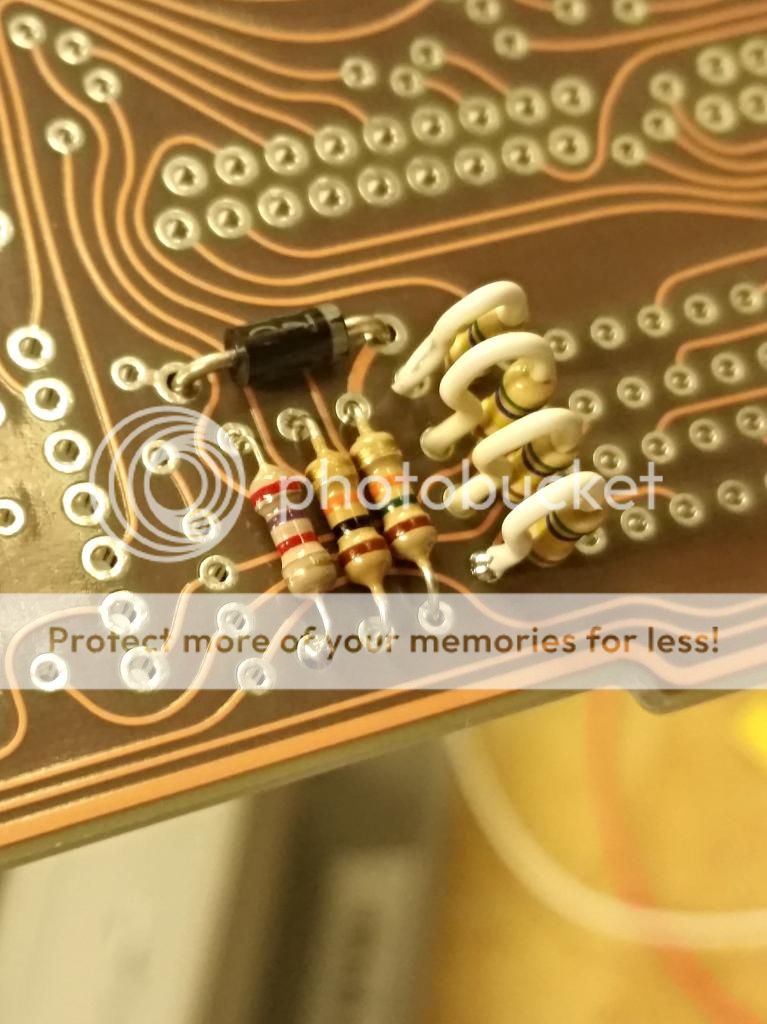

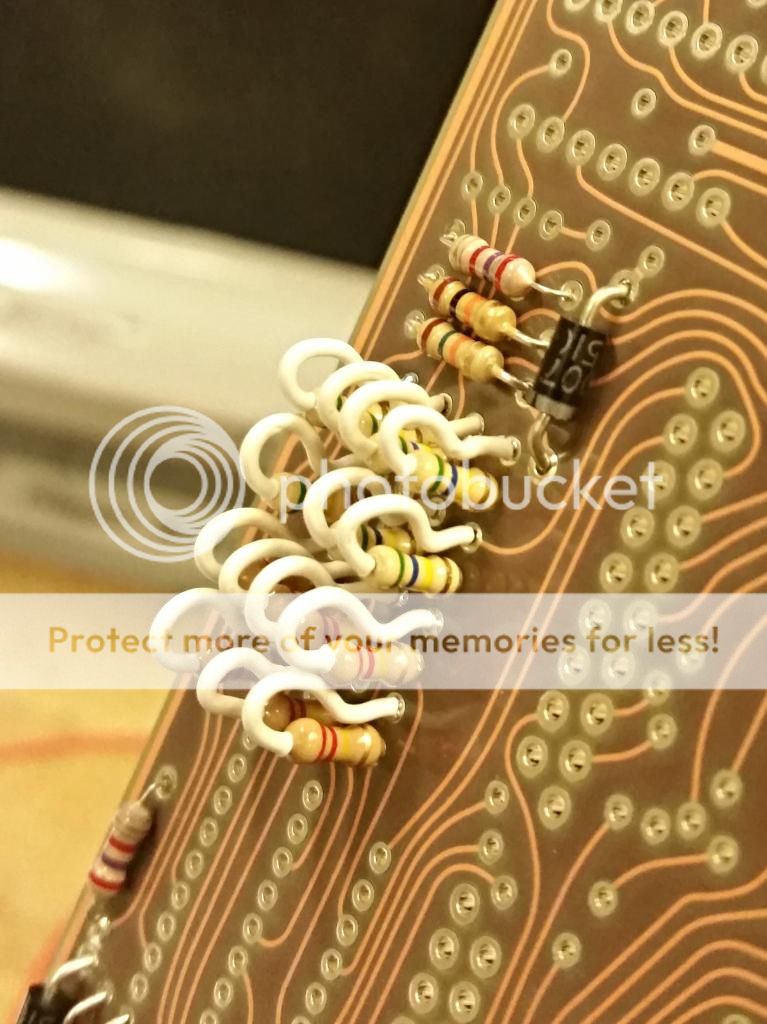








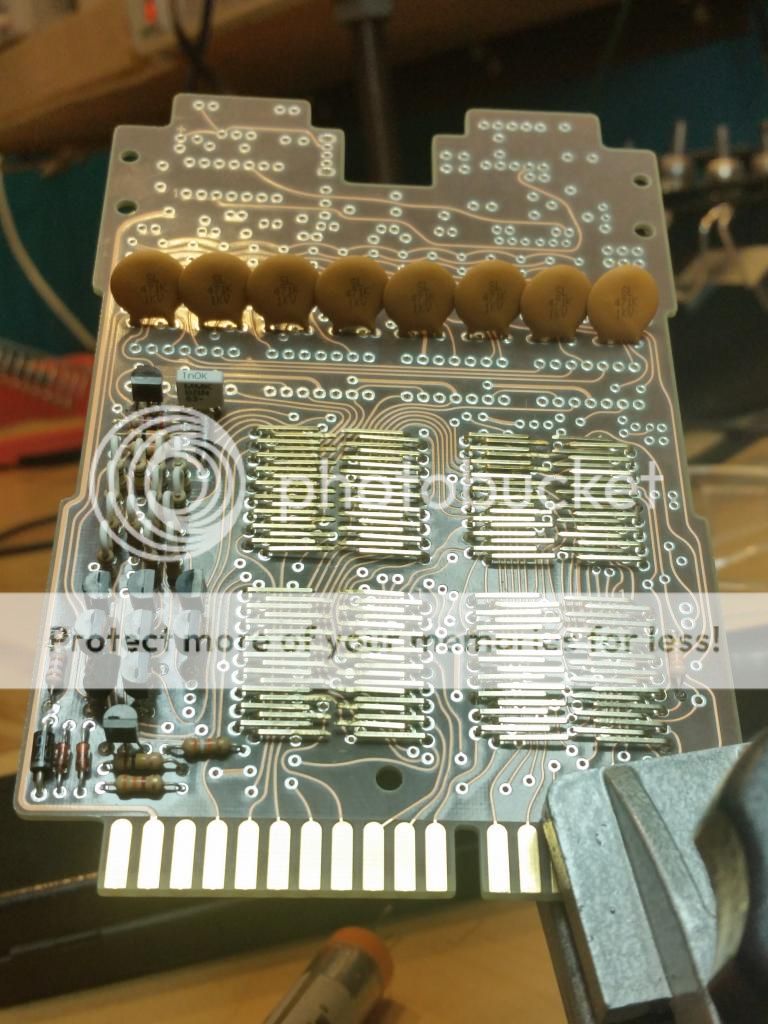
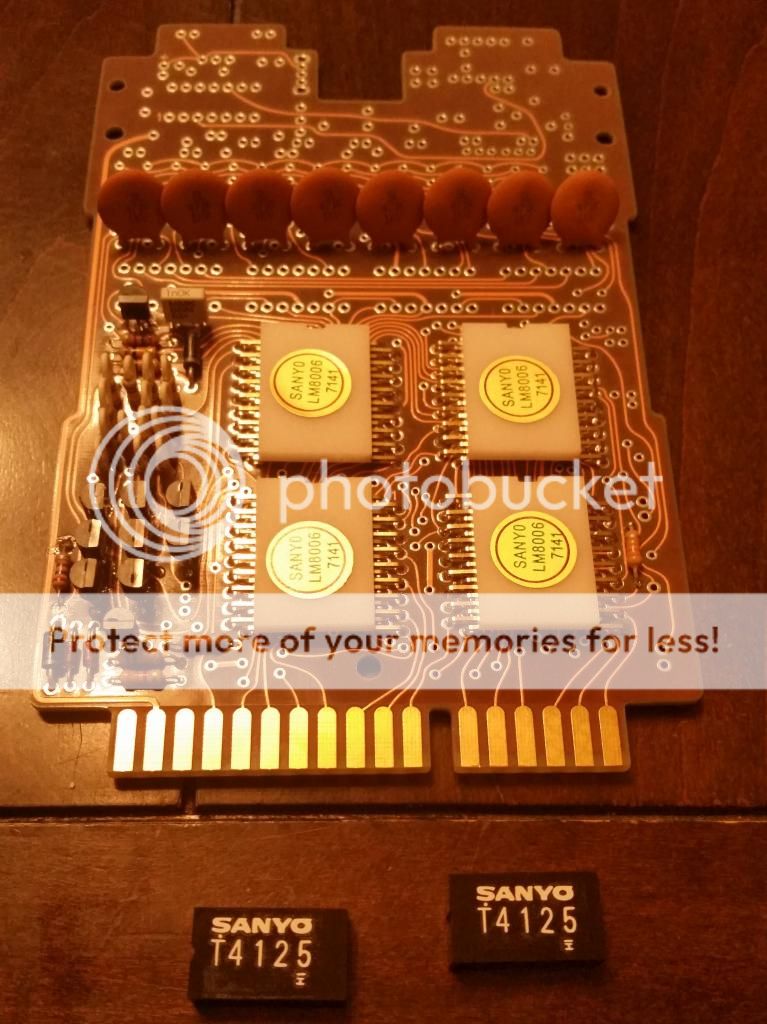
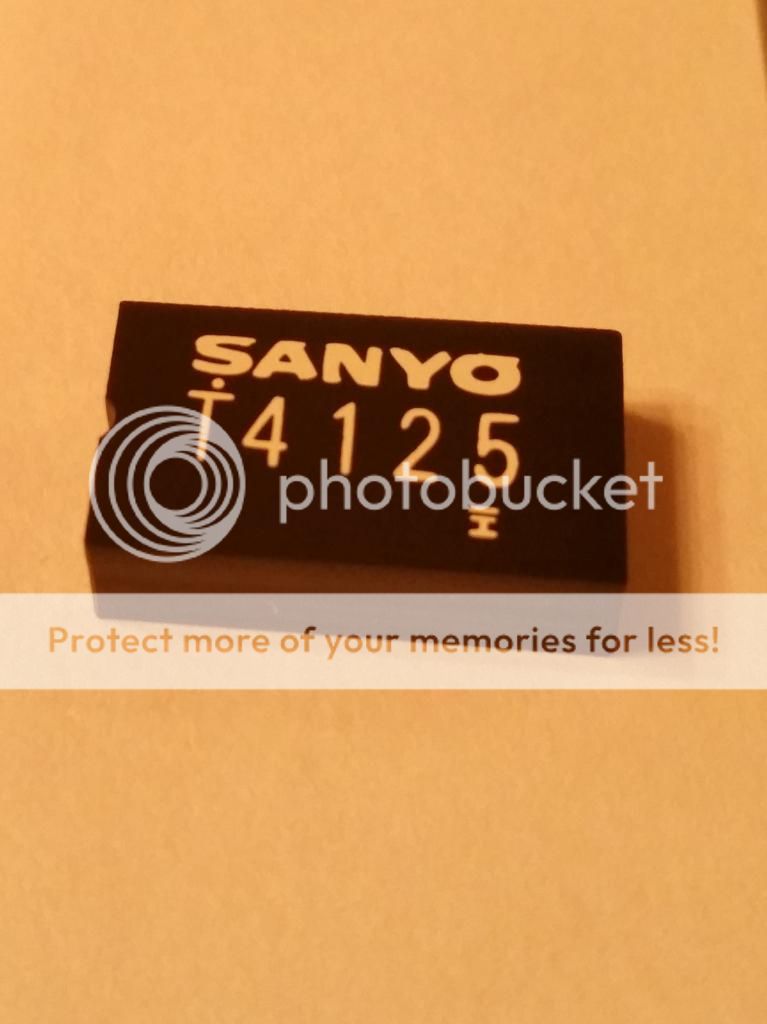
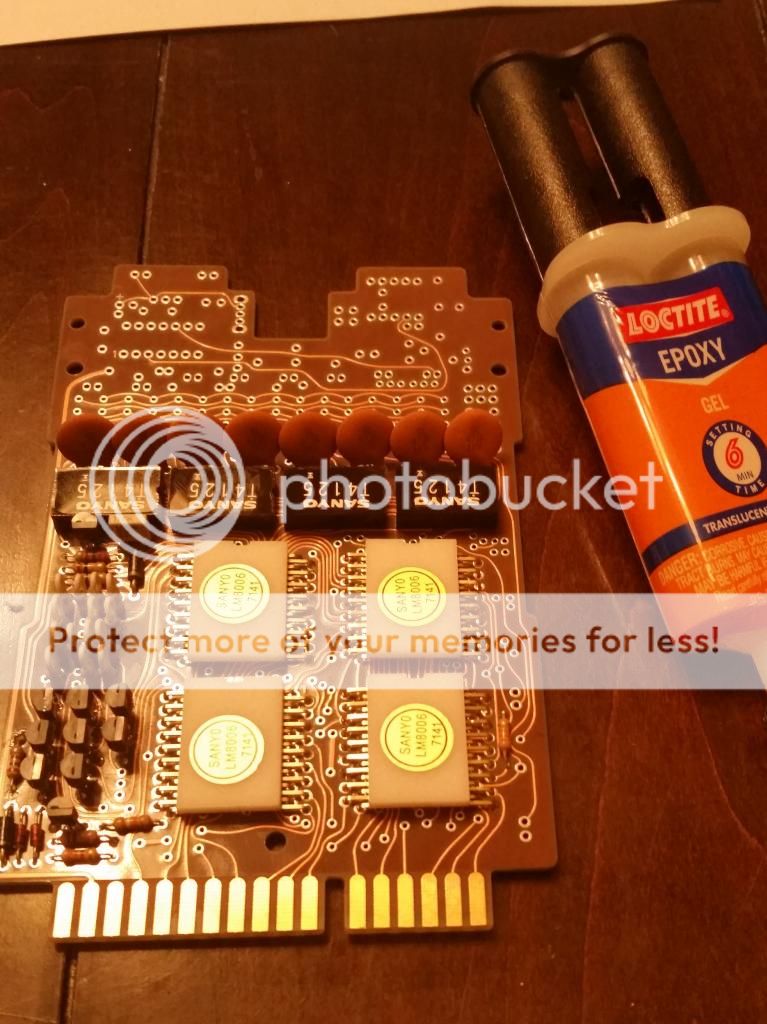
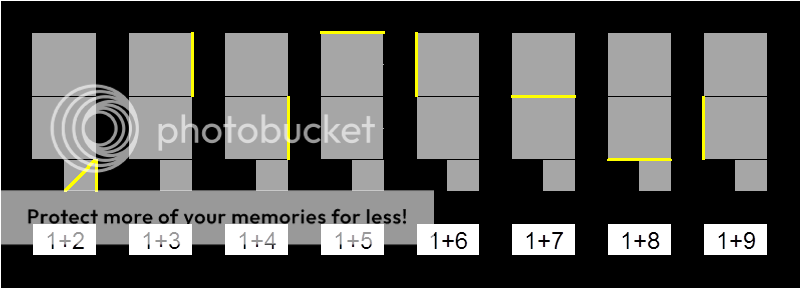
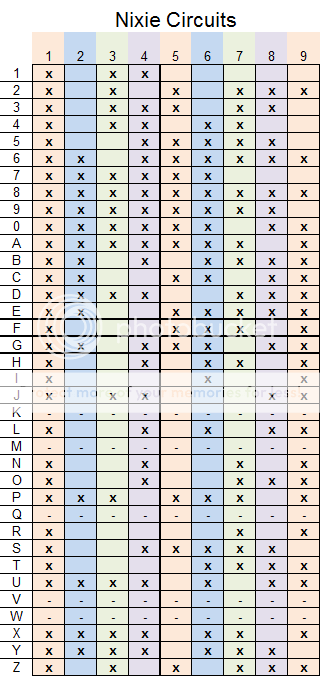






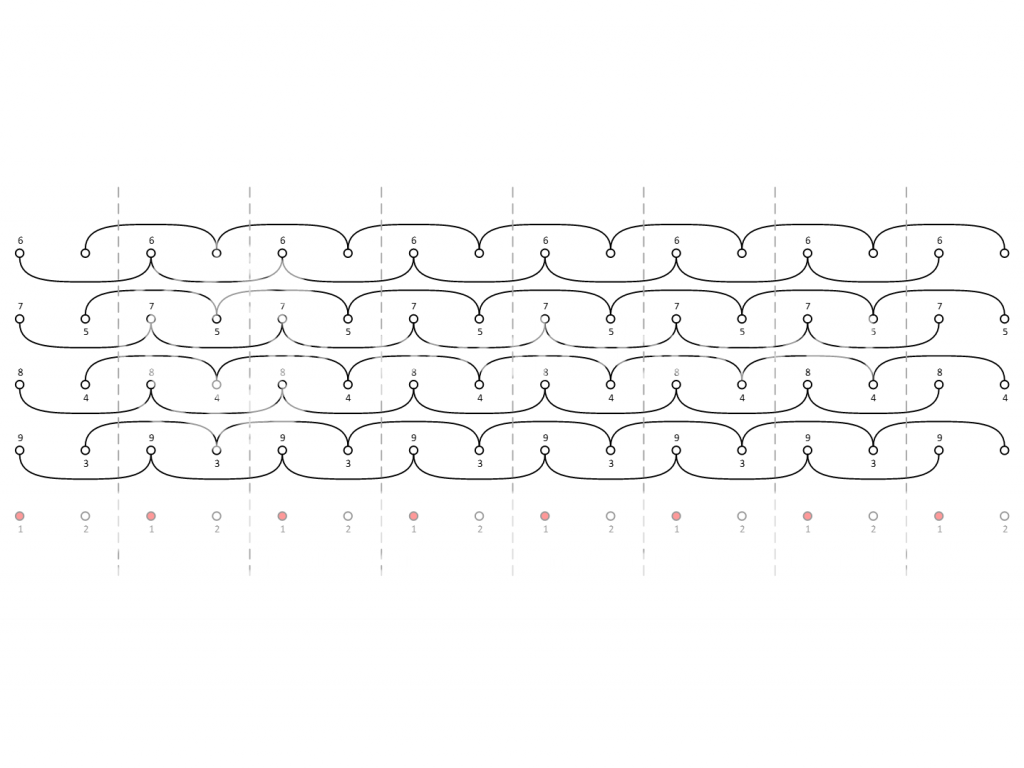
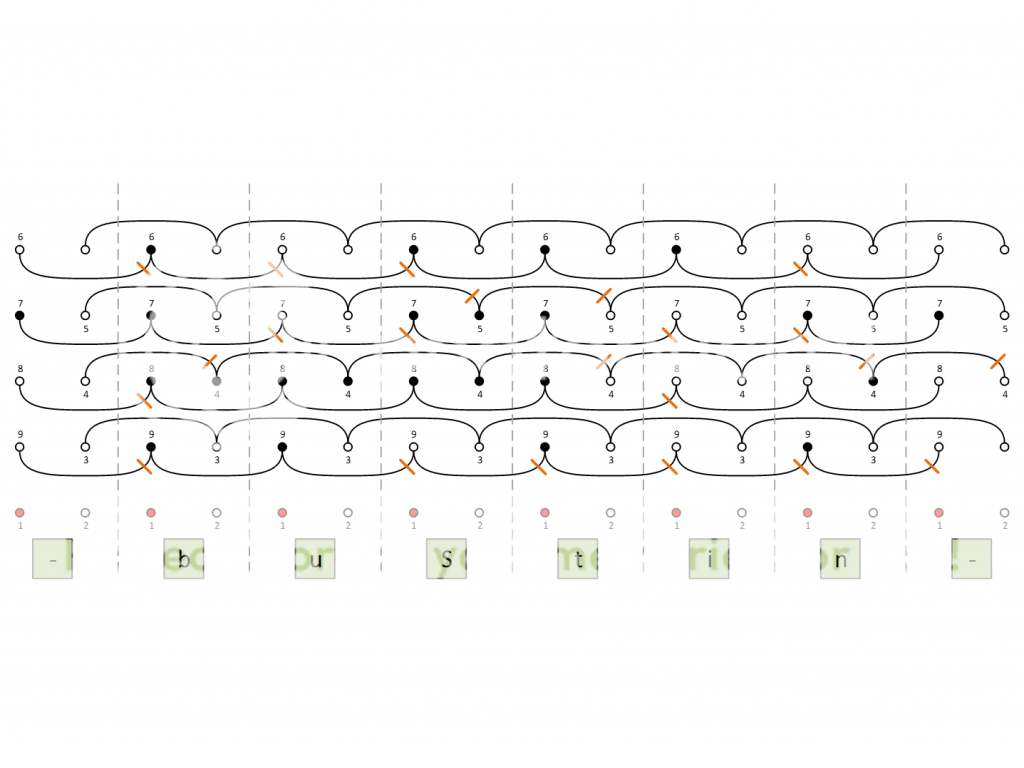
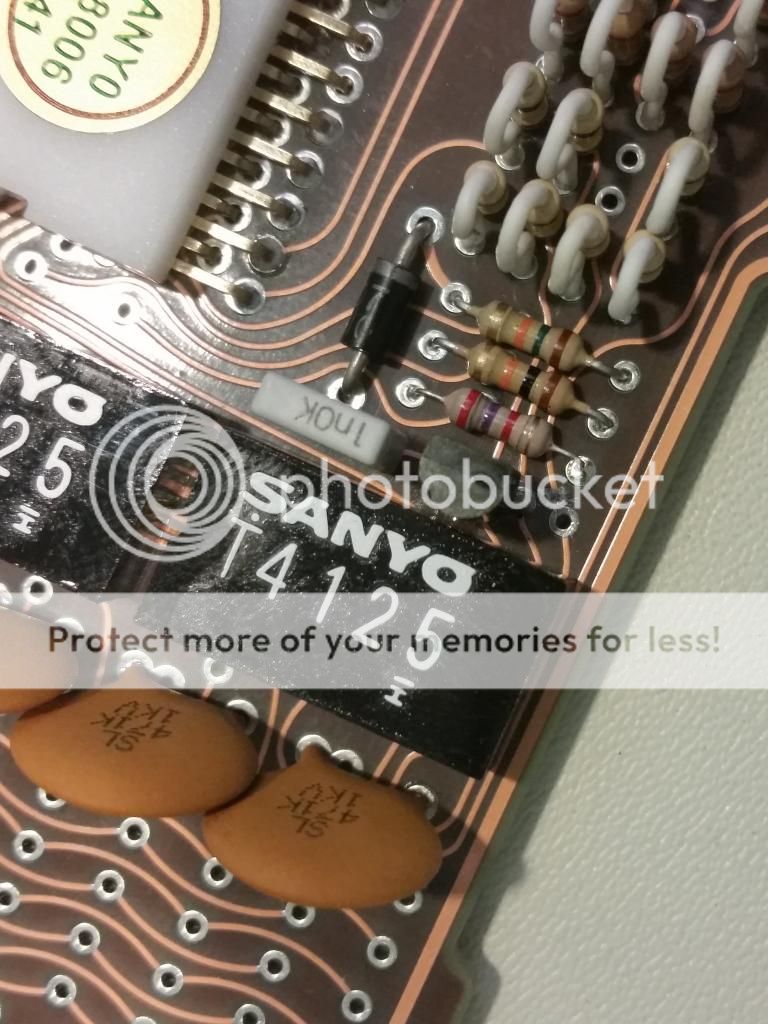

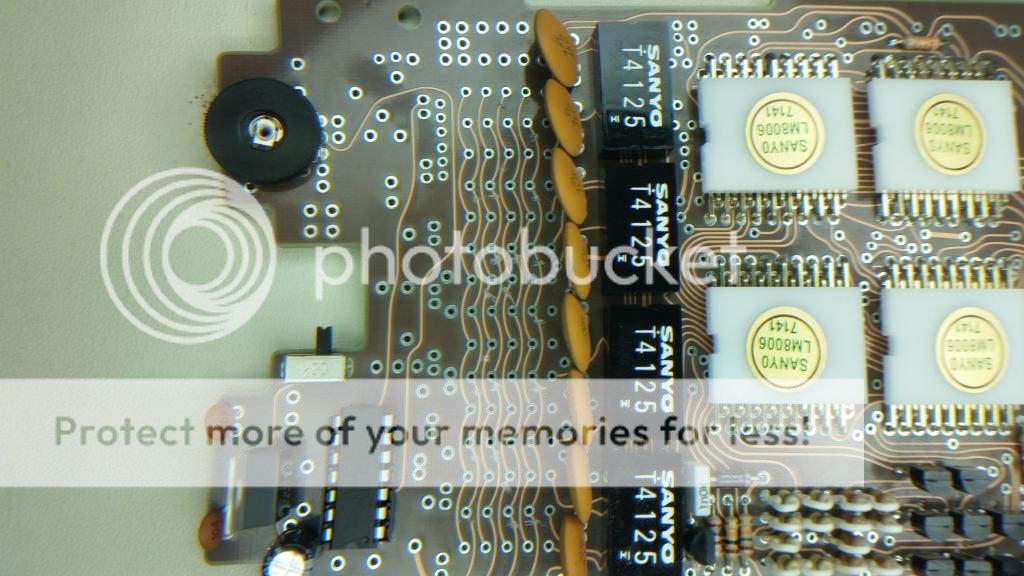


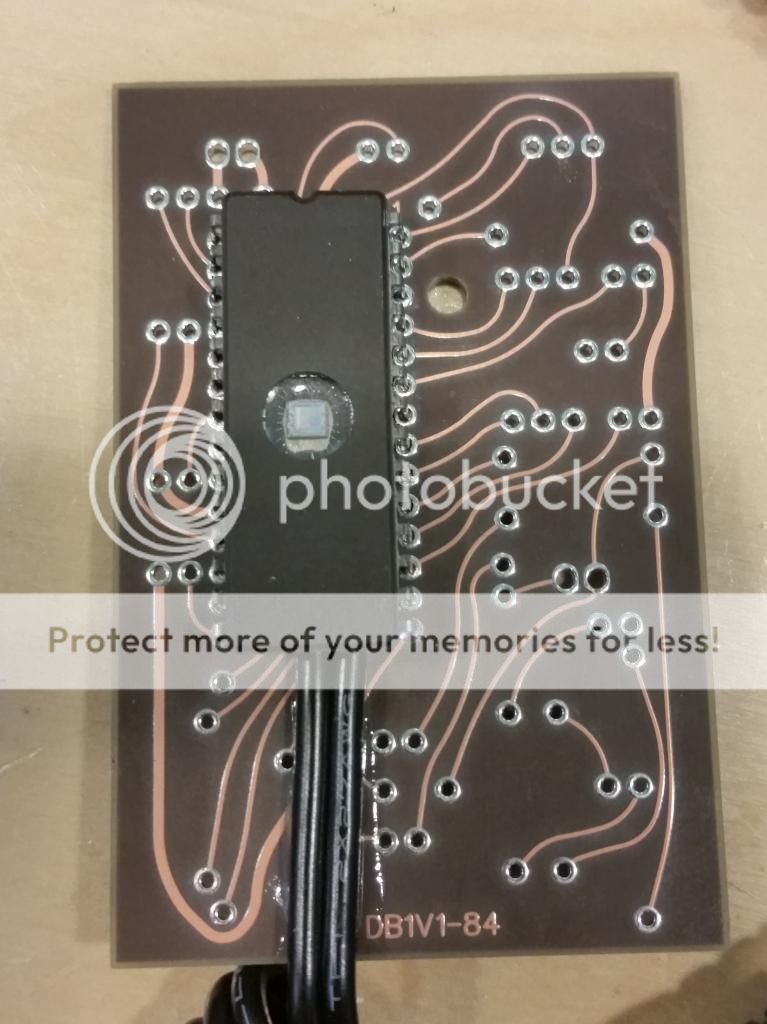
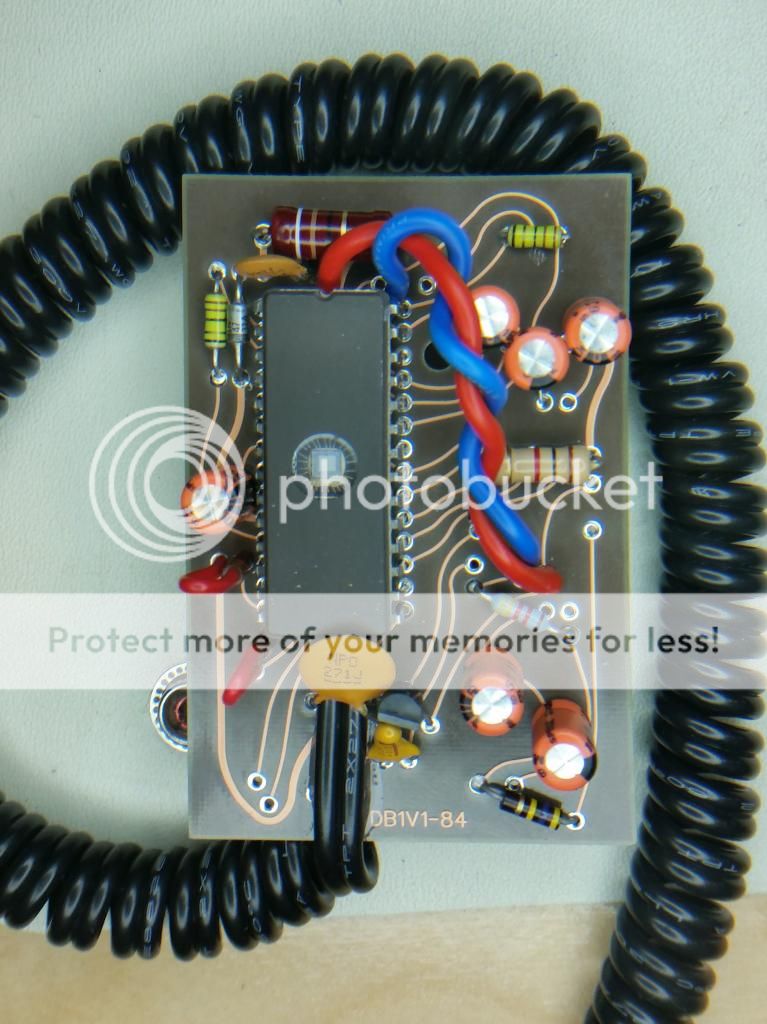



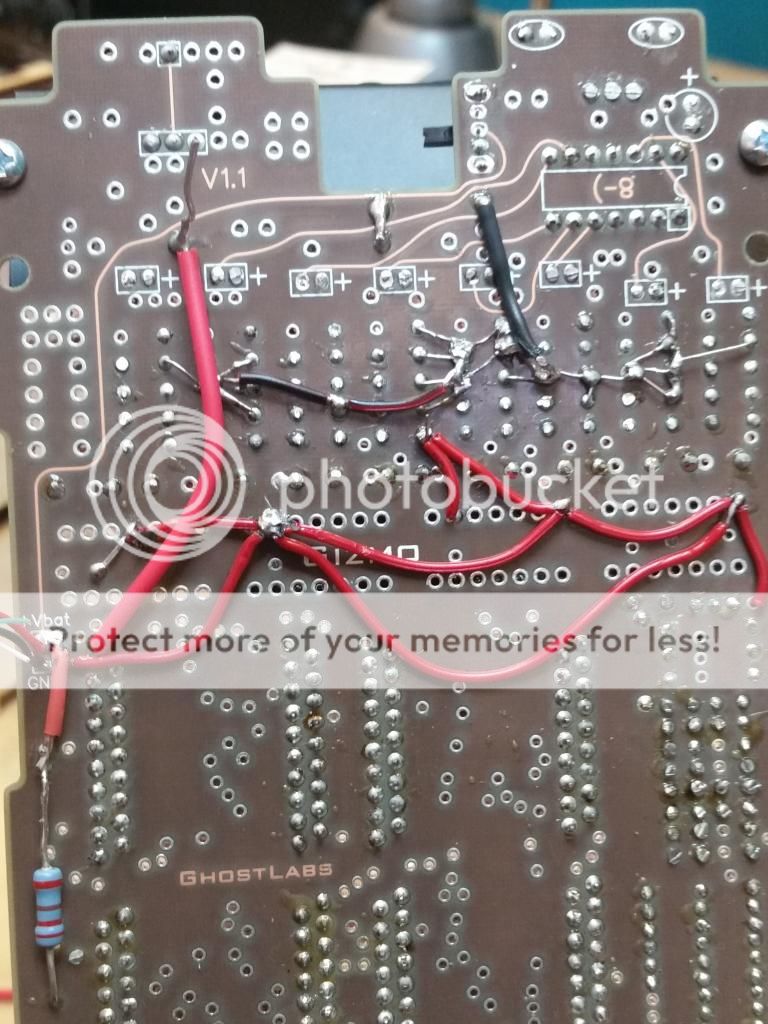


 - By Threadender
- By Threadender - By The_Y33TER
- By The_Y33TER